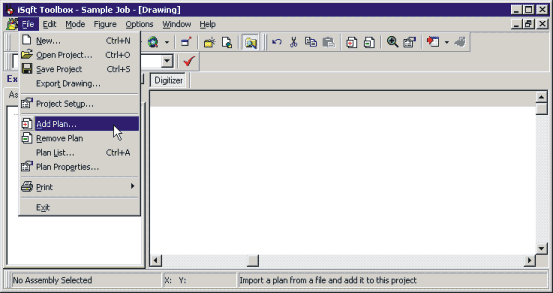
Takeoff w/ Toolbox |
The next thing we’ll want to do is import plans to this job. To do this, go to File/Add Plan and a Select a Plan window will pop up on your screen. If you hit the Look In: dropdown box, you will be able to browse anywhere on your computer to find and import plans.
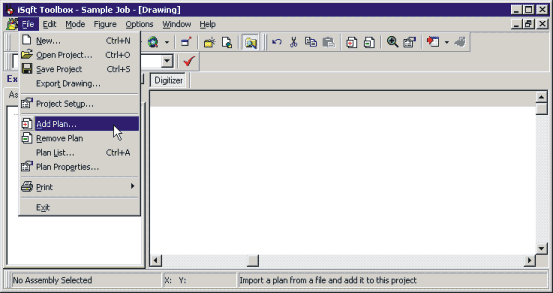
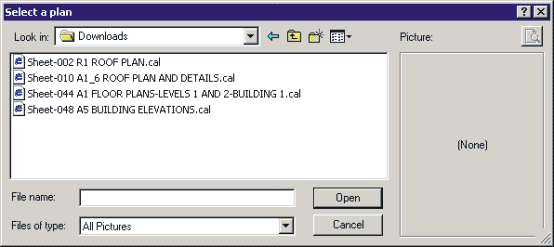
If you are importing plans from the iSqFt website, you will need to save the plans onto your computer and then use this Add Plan feature to import them into the Toolbox.