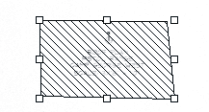
Takeoff w/ Toolbox |
Now go to Edit on the toolbar at the top of the screen and choose Edit Mode. This will turn your mouse cursor into a black arrowhead when you put it on the drawing screen.
(Note: to switch back to drawing mode, simply click on the assembly you want to draw with and you will see the crosshairs again.)
While you are in the Edit Mode, click on a figure that you have drawn and you will see that it highlights that figure by putting white boxes around it.
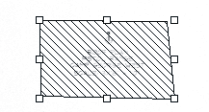
To delete a figure that you’ve drawn, simply highlight the figure so that it has white boxes around it and then hit the Delete key on your keyboard. A box will come up asking you if you are sure you want to delete.