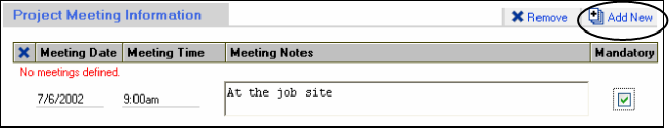
Project Meeting Information
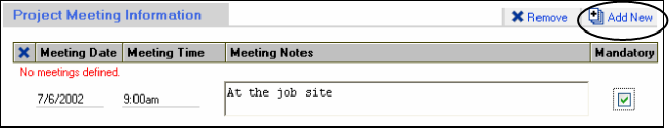
Click on the Add New button to setup a new meeting. This might be a pre-bid meeting or a design meeting. Fill in the fields with the appropriate information and when you create the project, or click the update button on an existing project, the meeting will be scheduled.
This does not send any notifications to the Bidders it is merely listing the meeting information on the Details page of the project.
If you wish to send out a notification of this meeting to vendors you should utilize the Bulk Mail tool.