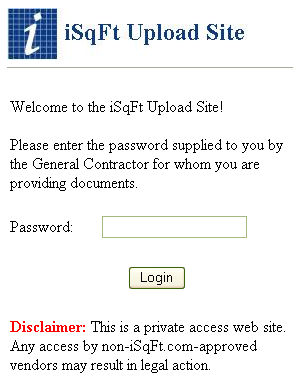
Using the iSqFt Upload site to send electronic plans to the iSqFt formatting team.
The iSqFt Upload Site is a website designed to send electronic plan files to the iSqFt Formatting Team. If you are familiar with FTP sites, the iSqFt Upload site is very similar. Using the iSqFt Upload site will help manage responsibility and quality control, to ensure that your drawings make it up to the website in a timely fashion.
Point your browser to http://upload.isqft.com. (notice that there are no www in front of that address)
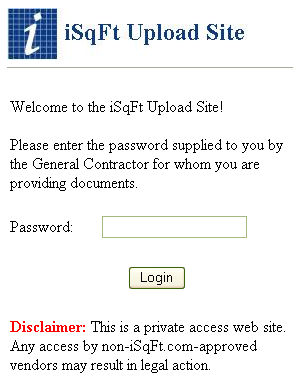
The password for your construction office is :
upload1
Click the Login button.
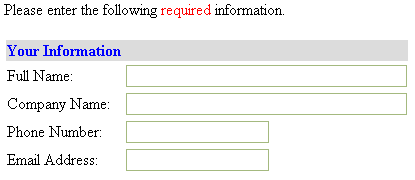
On this page enter in all the information requested. The next time you use the upload site it will remember “Your Information”
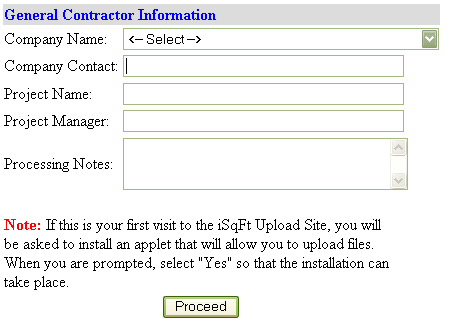
Select the General Contractors office in the drop down menu and the company contact will automatically fill in.
If you know the Project manager’s name enter it if not just put some text in there since it is a required field.
Fill in all the necessary fields and click the Proceed button.
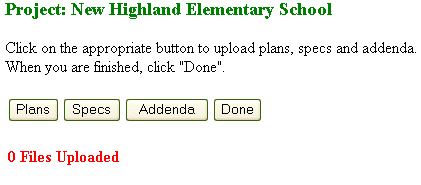
If you are uploading Plans, click on the Plans button, and so on for specs and addenda.
The next screen that opens up is a browser that allows you to look in your computer for files
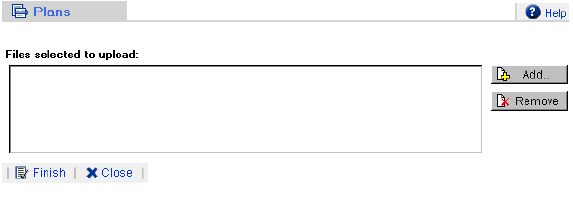
From this staging window click on the Add button on the right.
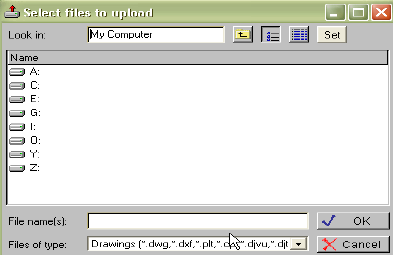
This window allows you to search your hard drive or, if you computer is hooked up to a network, your network drive for plans or files to upload.
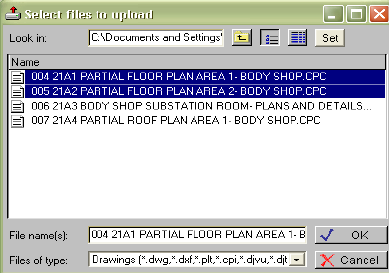
Once you have found the desired files highlight them and the click the OK button.
This loads the files into the staging window.
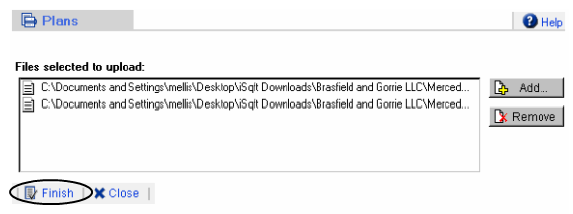
To finish uploading the documents to the folder click on the Finish button.
When you have finished uploading all the documents click the done button, which triggers an email to all parties involved, including yourself, that you send the files to iSqFt. It also starts a timer which helps iSqFt manage quality control, on timely delivery of your plans to the website.