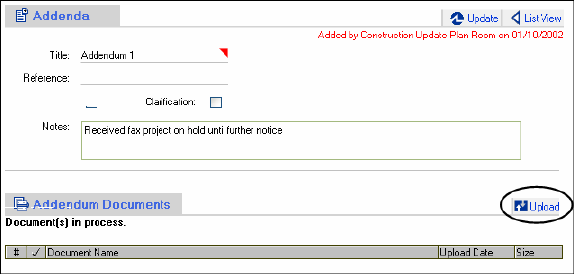
Posting electronic files to an Addenda on iSqFt
Automatic Addendum Notifications
When an addendum is created on any project on iSqFt the system sends out an automatic notification to the companies on the Bidder List. This notification gets sent to companies that have accepted the invitation or those that have not responded at all to the invitation. Companies that have declined the bid will not be notified of the new addendum.
How to send/post electronic documents to iSqFt as addendum documents.
There are two methods to do this.
You can directly upload the files yourself to the Addendum or you can upload the files to the iSqFt Formatting Team using the iSqFt upload Site.
Sending to the iSqFt Formatting team will ensure that your documents are loaded up in our file formats that interact with our iSqFt viewer. This typically takes them a couple of hours, usually no more than 4. When they are done formatting the plans they will create the Addendum, which automatically triggers the Addendum notifications to go out.
Uploading MS Word or PDF files yourself gets them on the website immediately so you don’t have to wait on the iSqFt Formatting Team.
Uploading directly from your hard drive.
To upload your files directly to an addendum on iSqFt you will need to create the Addendum first.
If you have MS Word files or Adobe Acrobat (PDF) files you want to load directly upload to the newly created addenda click the Upload button.
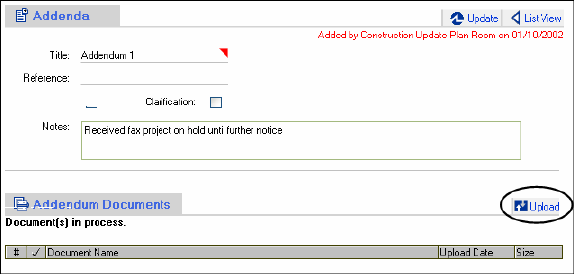
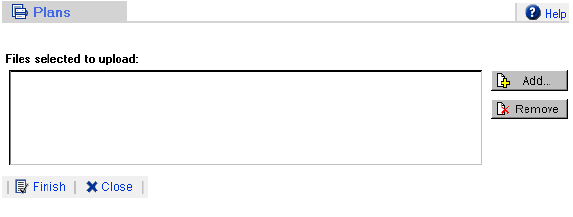
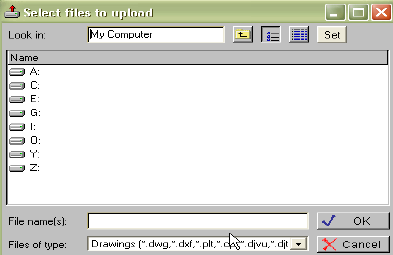
From this staging window click on the Add button on the right.
This window allows you to search your hard drive or, if you computer is hooked up to a network, your network drive for plans or files to upload.
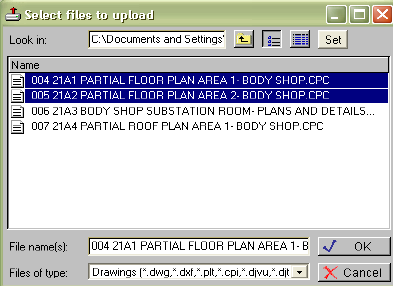
Once you have found the desired files highlight them and the click the OK button.
This loads the files into the staging window.
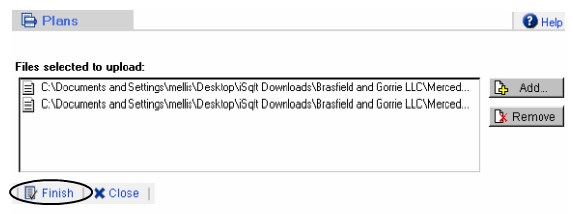
To complete the Upload process click on the Finish button.
After you have uploaded documents you should send an email to OHprocessing@isqft.com informing the iSqFt Formatting Team that you have done so. They will format the documents to the types of files that work with our iSqFt image viewer so all the invited subs will be able to see the files.