 icon to bring up the print options box.
icon to bring up the print options box.Printing Plans
Print Range
If a particular portion of the plan is enlarged for printing, check the Current View option. To print the entire drawing, leave the selection on All (1 page).
Auto Scale
Match printer resolution will print the drawing out to scale. If this is selected and a 24 x 30 plan is printed on an 8.5 x 11 sheet of paper, only get the upper right corner of the plan will appear on the page.
Match printer page size would print the entire plan to whatever size paper is in the printer.
There are a variety of options to choose from when printing from the iSqFt plan viewer. Click on the  icon to bring up the print options box.
icon to bring up the print options box.
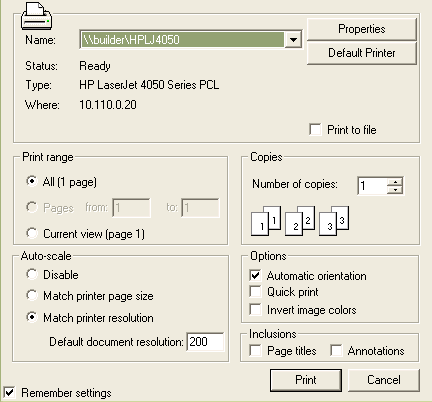
Default Document Resolution
This setting is determined by the iSqFt formatting team at the time the paper plan is scanned. This setting should never need to be changed.
Automatic Orientation
Checking this box will print the page in either landscape or portrait mode.
Properties
The properties button displays the driver options for the printer specified in the drop down menu. The paper size can be adjusted in the properties section.