Search Results
-
I am having trouble with viewing the document list on a specification and addenda search.
-
When I try to log into iSqFt, I receive the following security window (sometimes several times).
-
When I click on a plan specification or addenda, the image viewing window does not pop open.
Question: I’ve run a search on iSqFt for Specifications and Addenda, and when I click on the project name I receive a message on the status bar in the lower left corner that says “Error on page,” and the Document Found list does not pop up.
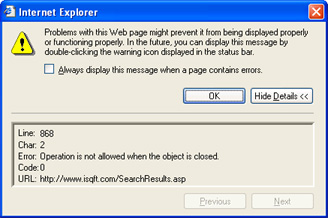
Answer: The security updates in Service Pack 2 block the Documents Found window from appearing in Windows XP. You can correct this issue by adding our website to the Trusted Sites list in Internet Options.
In Internet Explorer go to the top and click Tools > Internet Options > Security. Next, click on Trusted Sites and then the "Sites..." button below and to the right.

Uncheck the box at the bottom of the window labeled "Require server verification (https:) for all sites in this zone." Then, under "Add this website to the zone," type *.isqft.com and click Add. Your screen should look similar to below. Hit OK at the bottom and then OK at the bottom of the Internet Options screen. Note that these changes may not take effect until you close the Internet Explorer window and reopen it.

Question: When I try to log into iSqFt, I receive the following security window (sometimes several times). What can I do to stop these from coming up?

Answer:
The additional security features of Service Pack 2 cause this window to appear. By adding our site to the list of trusted sites, this should eliminate this window from appearing when you log in to iSqFt. You can follow the same instructions above to add iSqFt to the trusted sites list.
Question: Why does the image viewing window does not pop open when I click on a plan, specification or addenda?
Possible Causes: Google Toolbar, Windows XP pop-up blocker, AOL IM (built in pop-up blocker), any 3rd party pop-up blocking software.
How do I know if I have one of these programs?
You may have an Icon located in the lower right corner of your screen located near your clock that indicates one of the pop-up blocking applications. Also, some pop-up blockers (such as the Google Toolbar) will appear in the View menu of Internet Explorer.
If you continue to have difficulty after trying the
previous steps there may still be another program with some sort of
popup or ad blocker functionality still active. Security programs like
software firewalls, and spam blockers may also cause issues. Try holding down one of the CTRL or ALT keys while clicking
on a link for a plan or spec. In many of the popup blockers, this
combination of keys will allow the window to open even if the popup
blocker is still turned on. Not all pop-up blockers can be bypassed and
may need to be disabled completely while using iSqFt.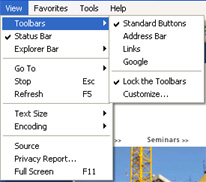 On computers with Windows XP, Internet Explorer also has a
built in pop-up blocker that may be stopping the image viewing window
from appearing if it is not configured to allow our
site.
To ensure iSqFt is permitted to open new windows in Internet Explorer, click on
Tools >
Pop-up Blocker > Pop-up Blocker Setting...
On computers with Windows XP, Internet Explorer also has a
built in pop-up blocker that may be stopping the image viewing window
from appearing if it is not configured to allow our
site.
To ensure iSqFt is permitted to open new windows in Internet Explorer, click on
Tools >
Pop-up Blocker > Pop-up Blocker Setting...

It may be necessary to close and re-open Internet Explorer for this change to
take effect.
Some pop-up blockers have a “hot-key” to bypass their functionality. Most often
this hot-key is either CTRL or SHIFT. In addition to this hot-key, some pop-up
blockers may hold a list of “allowed” sites.
By adding
www.isqft.com to this list of allowed sites, it may be possible to bypass
the functionality of the pop-up blocker.