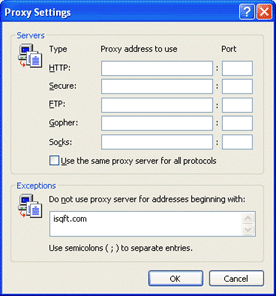Question: Why do I get a browser session error when logging into iSqFt.com while my Download Accelerator is active?
Answer: Download Accelerator programs interfere with some of the security and performance features of the iSqFt website. To correct this we would either want to disable the Accelerator software before logging into iSqFt or add iSqFt to the exception list within the Accelerator software.
Some Download Accelerators like the BellSouth Accelerator will have an exception list where you can add “isqft.com” to bypass the accelerator when visiting that specific site. Many of the dialup accelerators are provided by a Propel (www.propel.com). Some versions of Propel do not have an exception list. To bypass this right click the download accelerator software and select Options. Then click the Advanced tab and set it to Only accelerate connections with proxy conflicts.
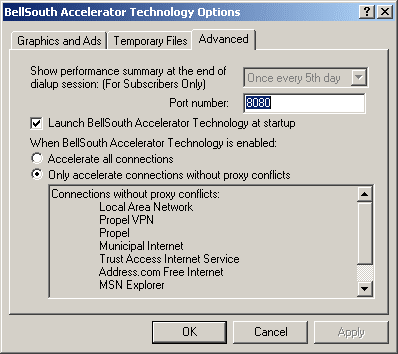
Next, we need to specify isqft.com to be an exception to the proxy server. Propel uses the list in internet options for this. Open Internet Explorer and go to Tools – Internet Options. Select the Connections tab and click LAN Settings… (There will be some proxy setting likely pointing to 127.0.0.1). Click Advanced and enter “isqft.com;” into the Exceptions box at the bottom and hit OK. This should allow the customer to continue to use their download accelerator and our site.