Requirements
GoToMeeting Requirements And Installation
Before attending an iSqFt Web Seminar you may want to make sure your pc meets the minimum requirements for the GoToMeeting software used in the presentations.
- Required: Windows« 95, 98, Me, NT4.0, 2000, XP Home, XP Pro, 2003 Server
- Required: Internet Explorer 5.0 or greater, Netscape 6.0 or greater, or Mozilla Firefox 1.0 or later
- Required: Stable 56k, cable modem, ISDN, DSL or better Internet connection.
- Recommended: Microsoft Virtual Machine enabled
- Recommended: Minimum of Pentium 400 with 256 MB of RAM
Note: Windows 95 users must have Internet Explorer 4.0 installed. Any supported browser can be used to access GoToMeeting provided Internet Explorer 4.0 is also installed.
If the GoToMeeting software does not start within one minute, click the link to manually download the GoToMeeting software and click "Run" or "Open" when prompted. (You may be asked twice.)
Registering For A Seminar
| Click on the Seminar link from the row of options to the top of the page. Then select the type of seminar you wish to register for. After making your selection click the Next button to the top right of the list. |
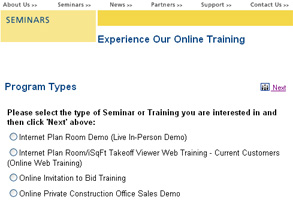 |
| Next, go to the "Select a Seminar" drop down arrow on the page and scroll through the listings to find the seminar you are interested in. Left click the name of the seminar to display the info of that seminar. |
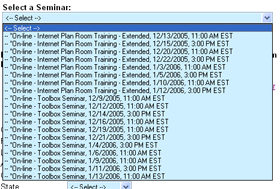 |
If you know your iSqFt Username enter that and click the blue hyperlink "Click here to lookup Username or Phone" to automatically add your iSqFt profile information. Alternatively, you may add your phone number and use the lookup feature as well.
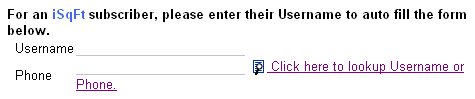
If you are not have a subscription to iSqFt you will need to fill in the required information notated by the red triangle.
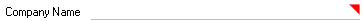
When all the required fields have been filled out, click the "Register" link at the bottom of the page. If the seminar you selected is an online web seminar, you will be sent an email with instructions for logging into the seminar.

Logging Into A Web Seminar
| After signing up for a Seminar you will receive an email confirmation with a link to join the meeting. You can also select the Seminar from the list on the website and click the link provided from there. |
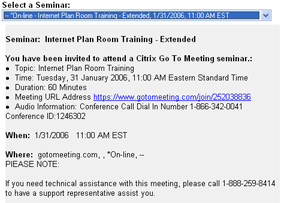 |
| This should direct you to GoToMeeting's Join a Meeting page. You will be presented with a security warning like the one to the right. Click Run to proceed. |
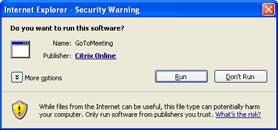 |
| You will be prompted to enter in your Name and Email address. Fill in this information and click OK. |
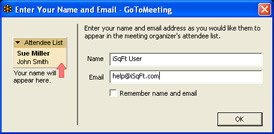 |
You will now enter the meeting. Along the right side will be the GoToMeeting menu. From the menu, you can type in questions to the presenter or access meeting information. You can hide the menu to better allow you to see the presentation by clicking on the arrow on the tab sticking out from the menu. Clicking the arrow again will bring the menu back.
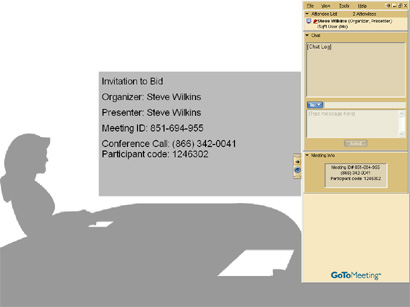
When the meeting is over, you may safely close the GoToMeeting screen with the X in the top right of the menu or by clicking File > Exit to end the session.