To configure ZoneAlarm Pro to work with the iSqFt website you will need to do the following:
-
Double click the ZoneAlarm Icon in the system tray.
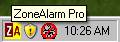
-
This will launch the ZoneAlarm console where changes may be made.
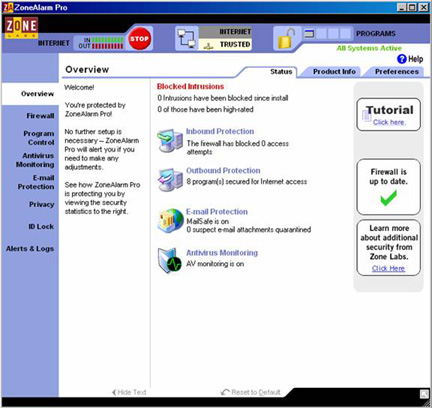
-
Click the Privacy section on the left side of the screen and the following screen will load.
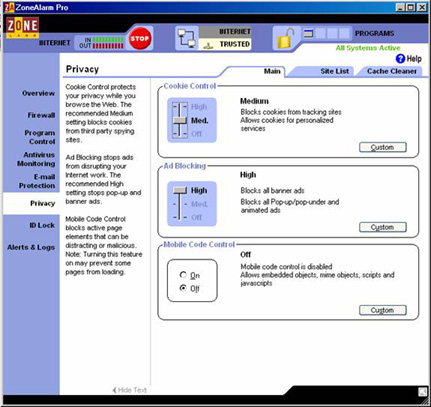
-
Click on the Site List tab at the top of the screen.
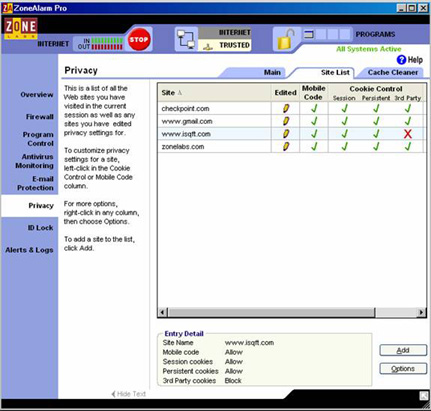
Check if www.isqft.com is added to the list (www2.isqft.com for CAGC members). If not, you will need to add it by clicking the Add button in the lower right corner and typing the URL.
-
Next, click on www.isqft.com from the list of sites to select it and then click the Options button in the lower right corner. From the next window click the Ad Blocking tab.

-
Under the Ads to Block section, uncheck all three boxes for Banner/Skyscraper ads, Pop-up/pop-under and Animation.

Click Apply and close Zone Alarm. To make the changes take effect, you will need to close any open Internet Explorer browser windows and reopen them.