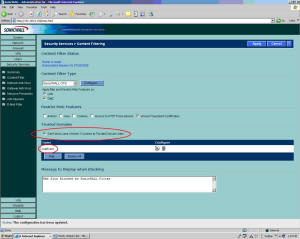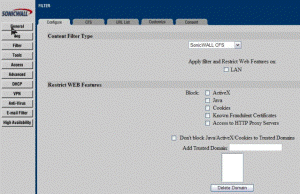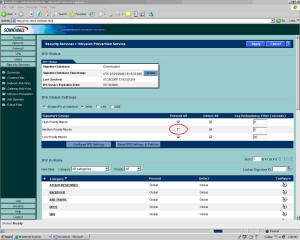Content Filtering
Filtering Java, AcitveX or Cookies could potentially block content on the iSqFt website. Typically, this will present itself as a page cannot be displayed error when trying to view plans in the CPC viewer from the iSqFt webpage. Sonicwall hardware firewalls in particular have been known to block these features, causing issues on iSqFt.
Check the following in your Sonicwall configuration:
Click the Security Services button on the left side and then the
Content Filter subfolder.
Ensure that the "Don't Block Java/ActiveX/Cookies to Trusted Domains" is
checked and
add isqft.com to your Trusted Domain list.
In older models of the Sonicwall devices this option may be listed in a different location. Click the Filter button on the left side and then the Configure tab at the top of the screen.
Ensure that the "Don't Block Java/ActiveX/Cookies to Trusted Domains" is checked and add isqft.com to your Trusted Domain list.
Also, the WebDEV should be disabled in your firewalls configuration to ensure that Plan, Spec and addenda access is unrestricted.
Priority Attacks
The SonicWall Priority attacks filter will block the iSqFt viewer from displaying plans from the iSqFt website. To correct this issue, check the following in your Sonicwall configuration:
Click the Security Services button on the left side and then the Intrusion Prevention subfolder.
Ensure that the Medium Priority Attacks box is unchecked. High and Low Priority Attacks have no affect on viewing plans on iSqFt so they can remain unchanged.