
Adding a Brand New Vendor
If you searched the Vendor Directory and you didn’t find a record of the company, you will need to create a new company record. Click on the Bidder Mgmt button, and then click on Add Bidders.

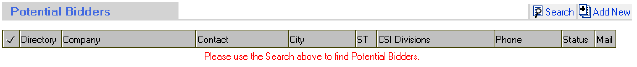
Click on the Add New button to bring up a new vendor profile:
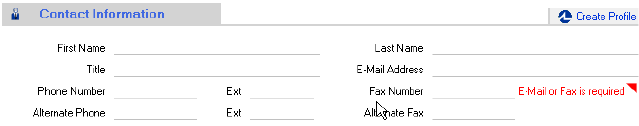
Fill in all the appropriate information, and click the Create Profile button. This will create the company’s profile on the project as well as adding it to the Vendor Directory for use on future projects.