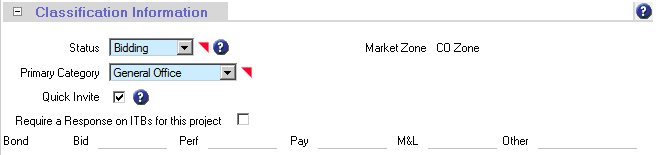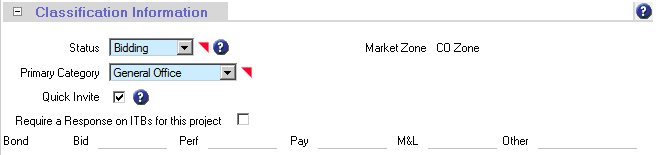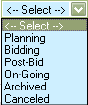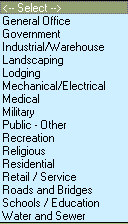Classification Information
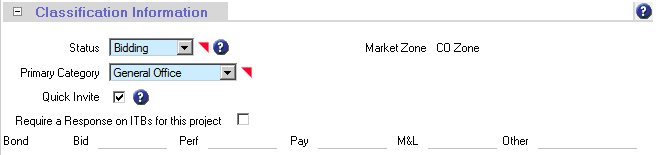
Status: The status of most projects setup in the CO will be bidding. All the possible choices are shown below.
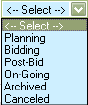
Status
- Planning Project – Projects that are not ready to be bid out yet.
- Bidding Projects – Bidding Projects
- Post Bid Projects – Projects automatically get rolled into the post bid section after the bid date has passed. The subs invited on the project can still view all the information.
- Canceled Projects – This can be used as a place to store Postponed projects. Canceling a project would also turn off viewing rights of any invited bidders.
- On-Going Projects – Projects that have been won and are in the process of building. Projects must be manually placed in this Status.
- Deleted Projects – If you delete a project from the Project Details page, it will be changed to a deleted Status in case of future need. Deleting a project would also turn off viewing rights of any invited bidders.
- Archived Projects – Putting a project in the Archived turns off the invited subs view of that project. Projects must be manually placed in this Status.
Regardless of which status of the project the GC user(s) will still be able to access all the same features.
Category: gives a brief description of the type of project being set up.
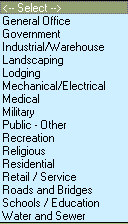
Quick Invite:

Checking the iSqFt Network option will add an invitation to all iSqFt Network subscribers that match the county location of the project and at least one CSI code that is defined on the Project Details page.
The iSqFt Network option is similar to searching the entire iSqFt directory and manually adding them to the bidder list, except that the transmittals are issued through the iSqFt website so that the recipients do not receive a fax or email.
Leaving the iSqFt Network option UNCHECKED will limit the invitation to the contacts added to and invited from the Invite to Bid tab of the project.