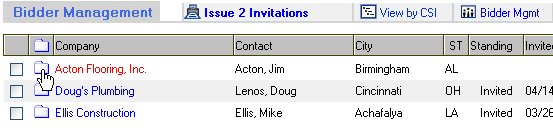
Red Companies
Sometimes when you search for companies and add them to the Bidder Management screen the company name shows up in Red lettering. This is to signify that the company is not going to receive an invitation because the CSI codes in their profile do not match up with those on the project details page.
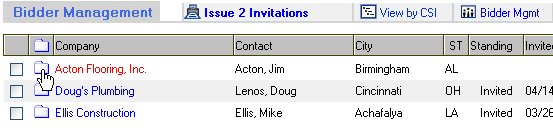
To fix this you can open up the red company’s folder by clicking on it.
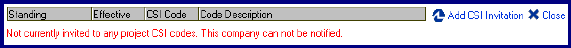
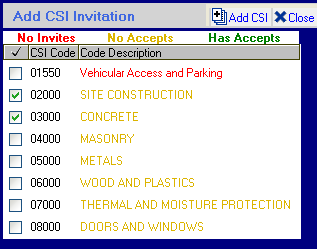
Click Add CSI Invitation button. The box shown on the right will appear.
Pick one or more of the CSI codes and then click Add CSI button.
When you send the invitations the company will be invited to the code(s) you have selected.
This will also append the companies profile to include that CSI code on future projects.
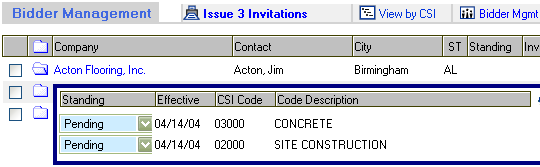
If you have a long list of companies in red, you might have forgot to setup one of the needed CSI codes on the Details page of the project. In this case you can go back to the Details page make the needed change in the CSI information section and upon returning to the Bidder Management screen some of the companies should be shown in blue, which signifies that they are going to get an invitation.