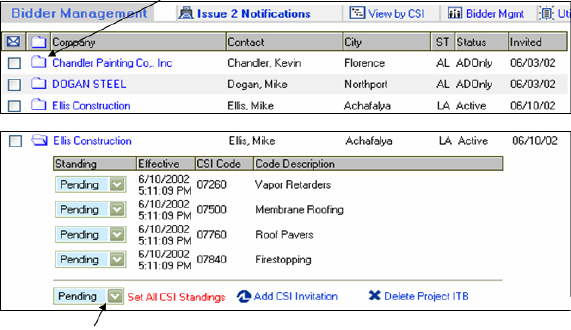
Updating a Company’s Bid Response
Update One Company at a time
If you are on the phone with an invited company and they tell you that they are going to accept or decline the invitation and you just want to update the one company’s standing on the project, click on the folder next to their company name.
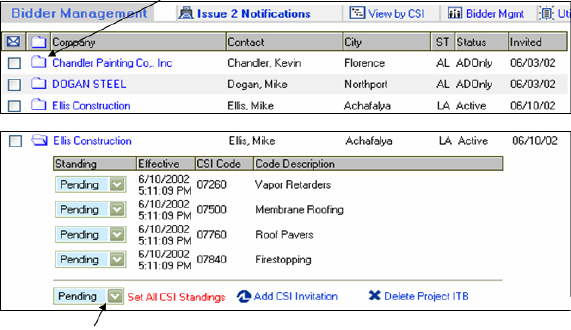
Use the drop down menu to change the status to Accepted or Declined, then click on the folder again to close the view and that will save the changes.
The drop down menu on the bottom changes all their invited codes to Accepted or Declined.