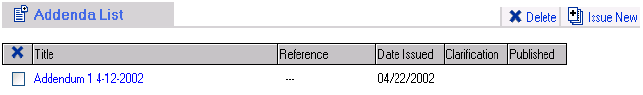
Viewing Addenda
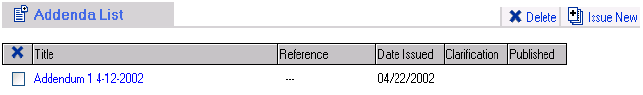
To view an addendum, clicking on the name of it will bring up the following screen:
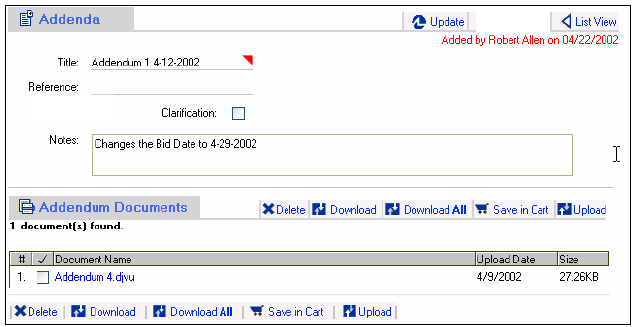
The documents loaded to the Web site as addendum documents will be shown at the bottom of the page. Click on the name of the addendum document to view it. The addendum documents will look and function just like the plans and spec documents.
If you need help understand how to utilize the iSqFt image viewer to look at these addenda documents please see the help in the Plans or Specs section.