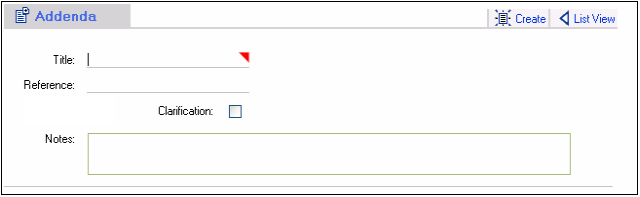
Addenda
Automatic Addendum Notifications
When an addendum is created on any project on iSqFt the system sends out an automatic notification to the companies on the Bidder List. This notification gets sent to companies that have accepted the invitation or those that have not responded at all to the invitation. Companies that have declined the bid will not be notified of the new addendum.
Creating New Addenda
Click on the Issue New button to create a new addendum.
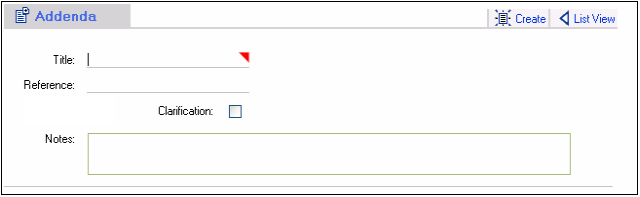
Title
The addendum name should look like the following: Addendum 1 04-12-2002. Include the date the addendum was issued in the name of it. This is how most of the IPR's currently name addenda.
Reference
This field used to be titled Reference Number. If there is a numbering system or a reference word to be attached to the addendum, do so here. This is not a required field.
Clarification
If it is necessary to post a notification to the vendors bidding a project but it is not legally an addendum, it can be named the something else. This way a vendor tracking the project will still be notified of the change but it will not be termed an addendum.
Notes
This is a free form text field designed to hold as many paragraphs as needed.
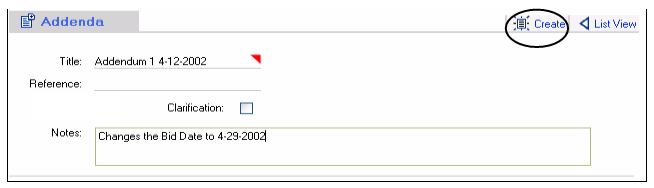
Fill out the necessary fields, and then click the Create button.
Clicking the Create button will send out the Automatic Addenda Notifications.
Clicking the Create button will bring up the screen shown below.
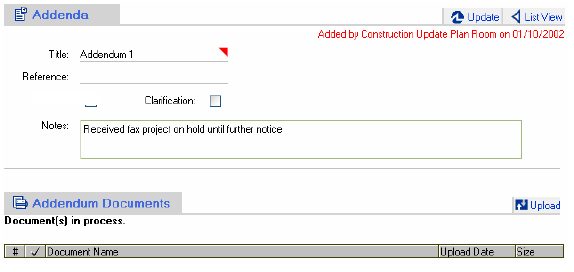
Click the Upload button to begin the Upload process.
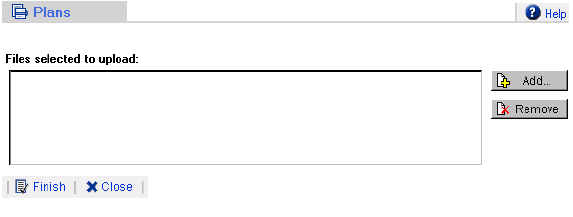
From this staging window click on the Add button on the right.
This window allows you to search your hard drive or, if you computer is hooked up to a network, your network drive for plans or files to upload.
Once you have found the desired files highlight them and the click the OK button.
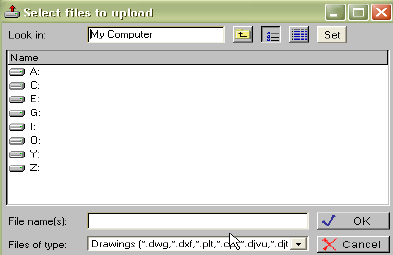
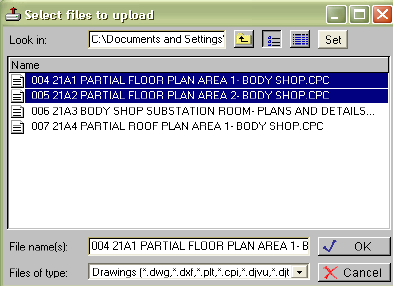
This loads the files into the staging window.
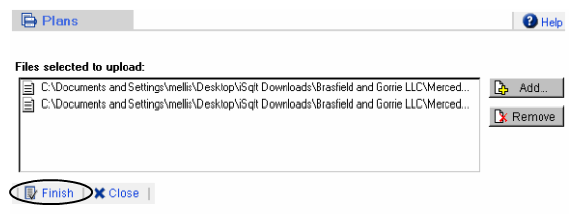
To finish uploading the documents to the folder click on the Finish button.