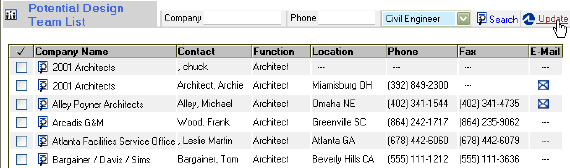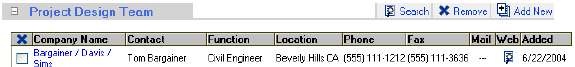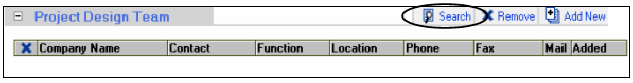
Design Team - Searching for a Design Team Member
The design team section allows the user to publish contact information for architects, engineers, and any other company that played a role in the design of the project.
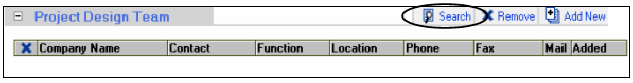
If you know or think you have used this company in the past on a project click on the Search button to find the company. This is the screen that will pop up.
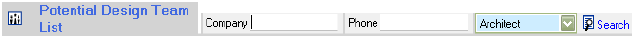
Set the drop down menu to the type of design team members being searched for. This drop down menu will have the same choices as the one on the preceding page.
After setting the drop down menu selection, use the Company Name or Phone Number field to search for a specific company. Or leave it blank and click the Search button to bring back every company in the Project Companies Directory that matches the drop down selection. The list that returns should resemble the following:
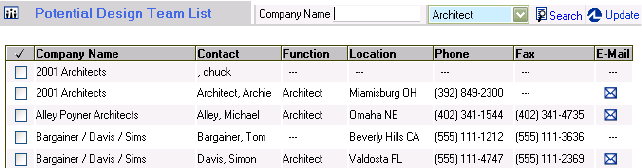
In this example if you wanted to add Bargainer/Davis/Sims to the project as an architect, put a check in the box next to the name of the company. Then click the Update button. They will be added to the Design Team Section as shown below.
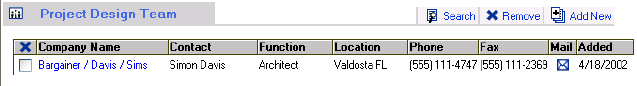
In this example you searched and found Bargainer/Davis/Sims as an architect but you want to add them to this project as a Civil Egnineer, or any function for that matter, BEFORE you click the Update button change the drop down menu to reflect what function you want them added under.
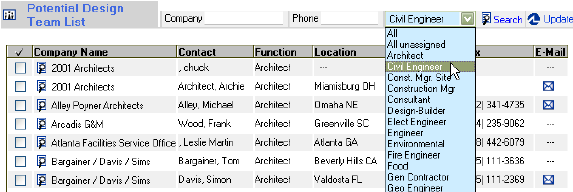
Then click the Update button