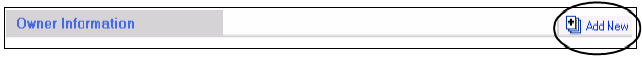
Adding Owner Information
This section allows the user to indicate the owner of the project.
Click on the Add New button to add the owner information to a project.
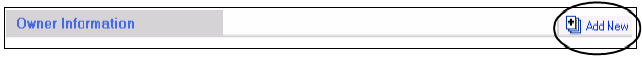
If the company you are looking for has been used on an iSqFt project in the past, click on the Search button to find them.
If the search does not find them the company is not in the Design Team Directory. To create a new company record fill out all the contact information below. Then click the Update button.
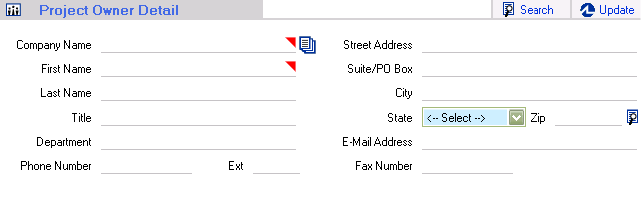
Clicking the Update button adds the record to the project as the owner and also adds the new owner record to the Project Companies Directory. This way it will be there next time you search for it.