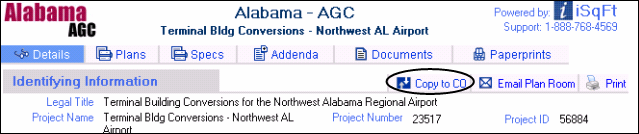
Copy a project from the IPR to CO
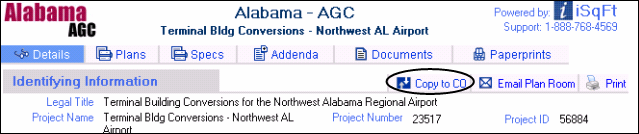
If you are looking through the IPR for projects and you see a project you are planning on biddng, the Copy to CO feature allows you to bring the project into your Construction Office. This copy includes all project details, plans, specs, addenda, and documents. Once in the CO, private invitations to bid can be sent out.
Addenda
When a new addendum gets posted to the IPR for the project you have copied the IPR will post the addendum on their project, and the system will automatically update the addendum over to your version of the project as well.
Editing the Detail information
After you copy a project over to your CO you should go through the Details page of the new project and clean up the information.
You might want to write your own project description of the project, you might want to add notes specific to your company in the Job notes section.
If you plan on sending out Invitations to bid on this project you might want to check the CSI Details setup by the IPR, for they might not match where your subs fall in your Vendor List.