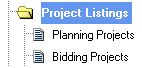
Viewing Projects in the IPR
Planning and Bidding Projects
The Planning Projects and Bidding Projects sections contain the CO’s private, by invitation only, jobs and they also contain planning and bidding projects of the Internet Plan Room the CO has subscribed to.
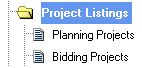
Currently Bidding Projects
To find projects that are currently bidding in your local internet plan room click on the Bidding Projects folder. A screen similar to the one shown below will appear.
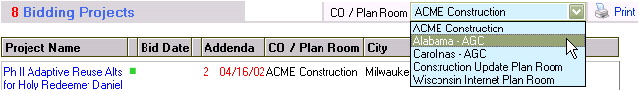
The CO/Plan Room drop down menu in the upper right hand corner of the screen defaults to show you your company’s Bidding projects.
To view the projects that are bidding in your local Internet Planroom change the drop down menu to the planroom of your choice.
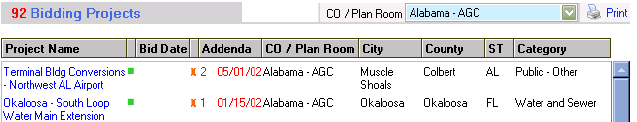
In the example shown here there are 92 Bidding projects in the Alabama AGC Internet Plan Room. By default the projects come in ordered by Bid Date, so those projects bidding soon appear at the top of the list.
The column headers of this screen are interactive. To sort the projects by project name from A to Z, click on the Project Name header. Click on Project Name again and it changes to show the list in order from Z to A.
Viewing a Project
Click on a project name to view the details page of that project.
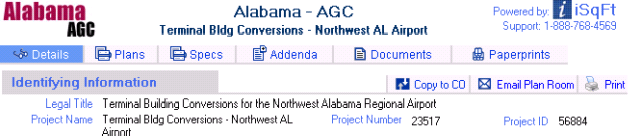
The project will open up to the Details page of the project. To view the plans, specs, addenda, or documents for this project just click on the corresponding tab.
Point to Ponder
When you view a project in the IPR, you are seeing the information in a read only format which is exactly the same way a vendor you invite to your projects would see your information.