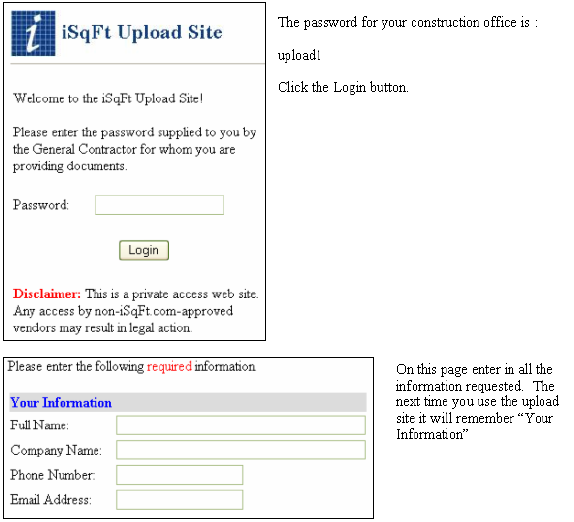
Sending electronic plans to iSqFt.
iSqFt Approved File Types
If you or the architect for this project would like to send electronic files to iSqFt the only format that we can accept is 200 DPI Black and White Group 4 Tiff files.
The Tiff file type is a common drawing file type and your Arch or Engineer should know how to create them. Once the electronic plans are ready to be sent you can use the iSqFt Upload site to send us the plans.
iSqFt Formatting Team
When you send electronic plans to iSqFt you are sending them to the iSqFt Formatting Team. When you send paper plans in to the iSqFt Plan Center to be scanned, the iSqFt Plan Center is then sending them to the iSqFt Formatting team.
The Formatting team runs the files through a series of processes to prepare them for the website. These processes include:
Compressing the files into a CPC documents
This keeps the file size small so the documents are easily viewed over the internet even by people with dial up connections
Rotating the files
This ensures that they are right side up when viewed on the website.
Re-naming the files
When we receive electronic plan files they are rarely named and ordered correctly to conform to the Site Drawing Index, we re-name and reorder them.
The iSqFt Upload Site
The iSqFt Upload Site is a website designed to send electronic plan files to the iSqFt Formatting Team. If you are familiar with FTP sites, the iSqFt Upload site is very similar. Using the iSqFt Upload site will help manage responsibility and quality control, to ensure that your drawings make it up to the website in a timely fashion.
Point your browser to http://upload.isqft.com. (notice that there are no www in front of that address)
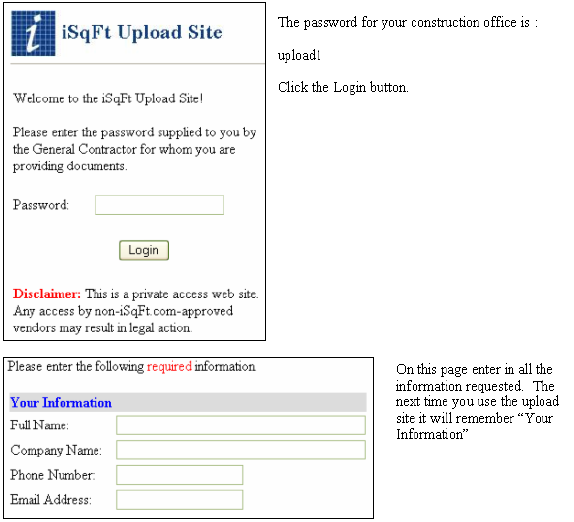
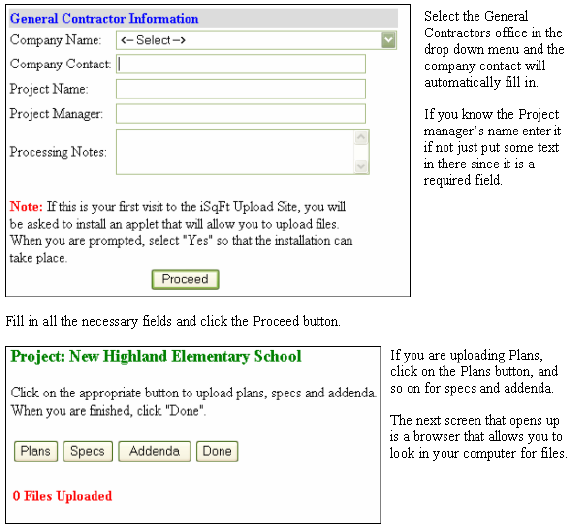
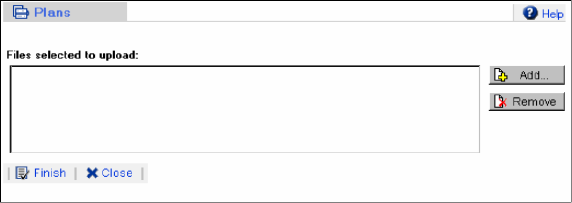
From this staging window click on the Add button on the right.
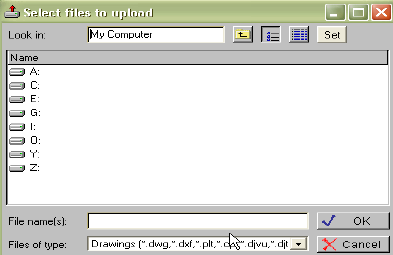
This window allows you to search your hard drive or, if you computer is hooked up to a network, your network drive for plans or files to upload.
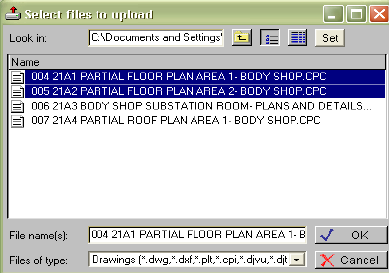
Once you have found the desired files highlight them and the click the OK button.
This loads the files into the staging window.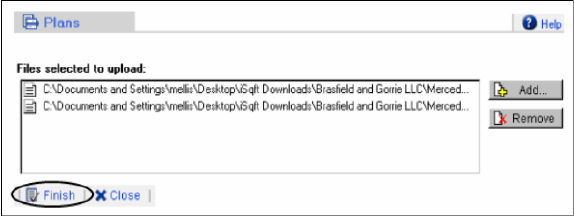
To finish uploading the documents to the folder click on the Finish button.
When you have finished uploading all the documents click the done button, which triggers an email to all parties involved, including yourself, that you send the files to iSqFt. It also starts a timer which helps iSqFt manage quality control, on timely delivery of your plans to the website.