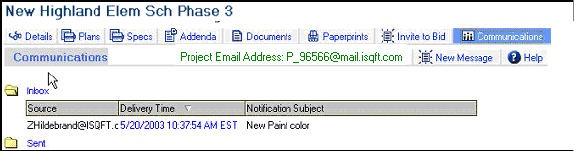
Communications
The communications section allows you to manage all incoming and outgoing communications about the project.
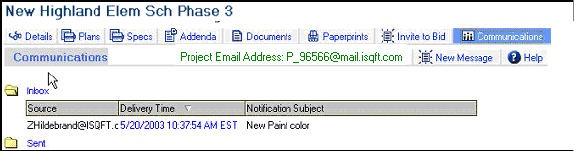
Project Email and Inbox
Each project in iSqFt has its own email address and Inbox. The email address for the project is shown in green text in the communications section. Any emails that you send out of the Communications section will appear to come from the Primary Project Contact which is specified back on the details page. The replies will come to the Inbox for the project.
You can give the project email address out just like you give out any other email address, knowing that all emails sent to that address will end up in the project’s Inbox.
You could also choose to forward any emails in your own personal Inbox to the project Inbox for Archiving purposes.
Reading Emails
To read an email that has been sent to the project Inbox simply click on the message.
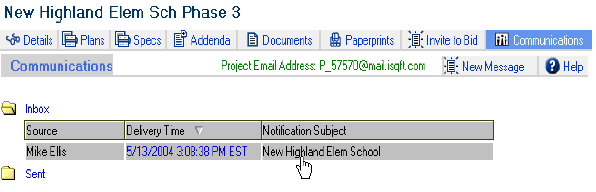
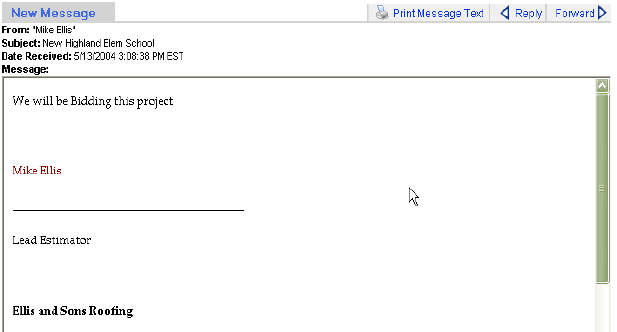
Sent Folder
There are four different ways a communication can be sent out of the iSqFt website, per an individual project, those are as follows: Invitation to Bid, Bulk Mail, Addenda Notifications, and Messages created in the Communications section.
The Sent Folder housese all the Delivery reports for all out going communications including emailed and faxed communications.