
Bidder History Report
The Bidder History Report function allows you to look at a sub or group of subs’ Bid History with your company.
From the list of Bidders select the companies desired and then from the Utility Functions drop down menu select Bidder History Report.

The Report shows the number of project they have been invited to, accepted, declined, ect.
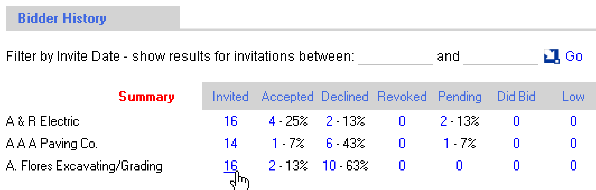
If you click on the number under Invited it will show you what projects they have been invited to: (this also applies to Accepted, Declined, ect.)
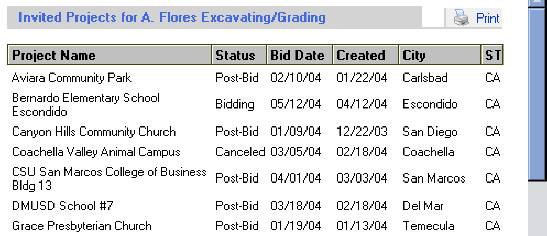
If your company is updating the Did Bid standing on your projects, the Bidder History Report becomes even more valuable. You can see when your bidders are actually turning in bids (Did Bid) or just saying that they are going to turn in bids (accepted).