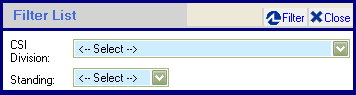
Filter List View
Filtering the Bidders List
This functionality allows you filter the list of bidders (when you are in the View by ITB area) to view select sets of subs.
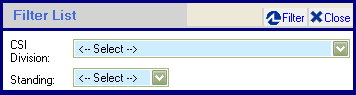
You can choose to filter by CSI Divisions or by Standings.
This is a quick way to view your Div 02 bidders or all companies that have accepted, or all companies in Div 02 that have accepted.
Another great use of this functionality is if you are trying to only send a bulk mail our to your Div 02 bidders, you could first filter the list, then select all the companies in the resulting list, then send them a bulk mail.
The View by CSI area does not allow you to send bulk mail or print Bidder History reports, which is one of the reasons we created the filter list functionality.
Un-filtering the Bidder List
After you have filtered a list when you go back to the Utility Functions Drop Down Menu you will “Clear Filter” button in place of the “Filter List” button.

This will restore the list to the full list by alphabetical order.