Sending paper plans to the iSqFt Plan Center to be Scanned.
If you have a paper set of documents that needs to be scanned and uploaded to iSqFt send them to the iSqFt Plan Center.
You will need to have the project you are sending plans for created on the site.
1) Click the Email Scanning Repro button at the bottom of the details page.
![]()
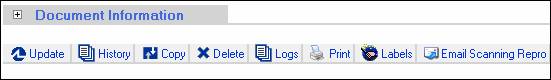
2) This will bring up an email screen that will be pre-populated with the project info. Review and fill in info where needed like Pickup or Delivery and Package Weight.
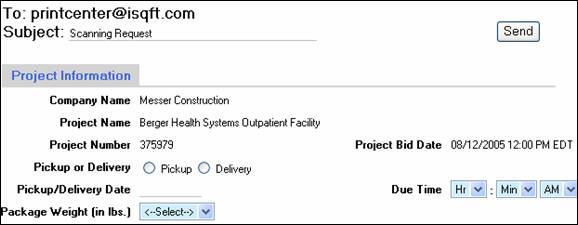
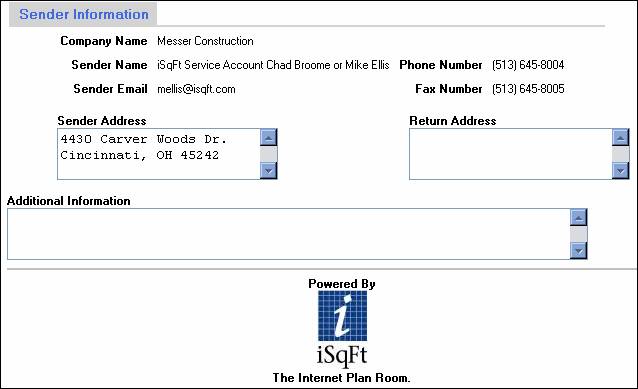
The additional information section should be used to indicate things like the following:
1) If you are packaging addenda along with the plans and specs. Or if this is just an addendum you are sending over.
2) If you have already setup folders in the plans and specs section that you would like these drawings to be placed in.
This scanning request will be sent to the iSqFt Plan Center and they will respond to your email by emailing you back a UPS shipment label to be used when sending you plans. If you don’t have a regularly schedule UPS pick up one will be sent out to your office.
Turn Around Time
The total turn around time for sending plans to be scanned at iSqFt should be no longer than 48 hours from the time the scan center receives the documents.
So for instance if you send the plans in on a Monday…they should be delivered to the Plan Center on Tuesday, they will be scanned on Tuesday and then sent electronically to iSqFt in Cincinnati. ON Wednesday in Cincinnati our Formatting team will be shrinking the file size, rotating and renaming the drawings according to the title boxes. Then by the end of the day Wednesday they should be uploaded to the site.