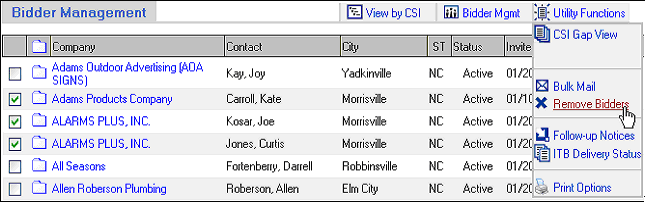
Remove Bidders
If you decide you need to remove a Company from the Bidder Management at any time, use the Remove Bidder function in the Utility Functions drop down menu.
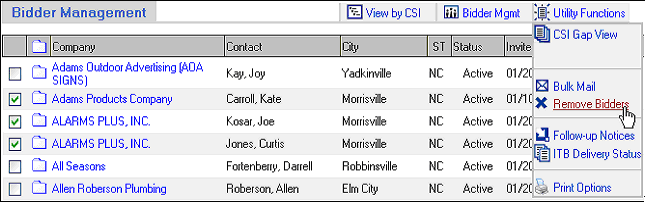
Select all the companies to be deleted from the list and then in the Utility Functions drop down menu select Remove Bidders.
This functionality comes in handy when importing lists. You can import a list and if there are companies in that list that do not need to receive an invitation to this particular job.