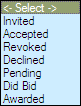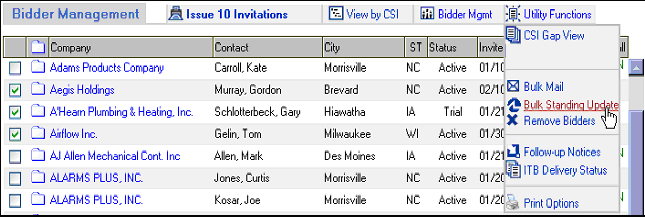
Bulk Standing Update
Go through the Bidder List and select all the companies that accepted the bid, by placing a check in the box next to their name, then click on the Utility Functions drop down menu and click on the Bulk Standing Update button.
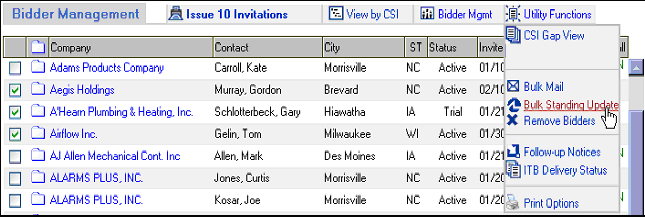
This will bring up the following box:

Change the drop down menu to accepted and the click the Update button. Repeat the process for the list of companies that declined the bid.
Bulk Standing Update
By following the instructions listed above you can change the standings of any companies in the list to anyone of the following standings: